Do you want to see who visit you? ClustrMaps has customized maps to see who had visited our site, and it updates every day!
First we have to go to http://www.clustrmaps.com/. If our explorer is updated, we'll be in the Main Page:
In the top of the webpage is a little survey we must complete:
First, in URL we must put the name of our site. In e-mail, we must put our e-mail direction to make ClustrMaps send us the password. And at last we click on Make my map.
You'll appear on a different webpage. In the bottom of this new webpage you'll find a code you must copy and make a widget in your site, I mean, a aditional object. For instance/example: in Blogger you can add a text box. When you edit this box, in HTML mode, you can paste the code.
This is the result:
Usually (I'd say always) will appear in the bottom of the map 'Updates begin soon...' or something like this. It means that after this time, you can see visitors and program will count them
And if you click you'll see the amplified map:
http://www.clustrmaps.com/admin/ and write password that ClustrMaps team have sent to you.
THAT'S ALL!


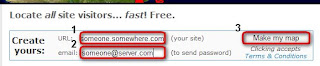



No hay comentarios:
Publicar un comentario